Browse and select the item
Browse the amazing packaging design from our huge collection via this link High Quality Packaging Design Templates – PackagingSeller
Add to Cart or Buy Now
If you’re interested in purchasing just one item, simply click the ‘Add to Cart’ button, and then proceed to the checkout by clicking the checkout button on the item page. This will take you directly to the Checkout page.


If you want multiple items, use the ‘Add to Cart’ button and then continue shopping, or proceed to ‘Checkout’ to finalize your purchase.

You can return to your cart at any time by clicking on the shopping cart icon located at the top right corner of the page.

Once you open your Checkout cart, you can review your order. If you would like to purchase templates for multiple clients or multiple products at once, simply input the quantity, and the total cart value will be updated automatically.

At Checkout, we’ll ask you for some account information before completing your purchase:
- If you already have a PackagingSeller account, simply sign in to pre-fill your account information.
- If you don’t have a PackagingSeller account, fill out the form provided on the checkout page, and your PackagingSeller account will be created.
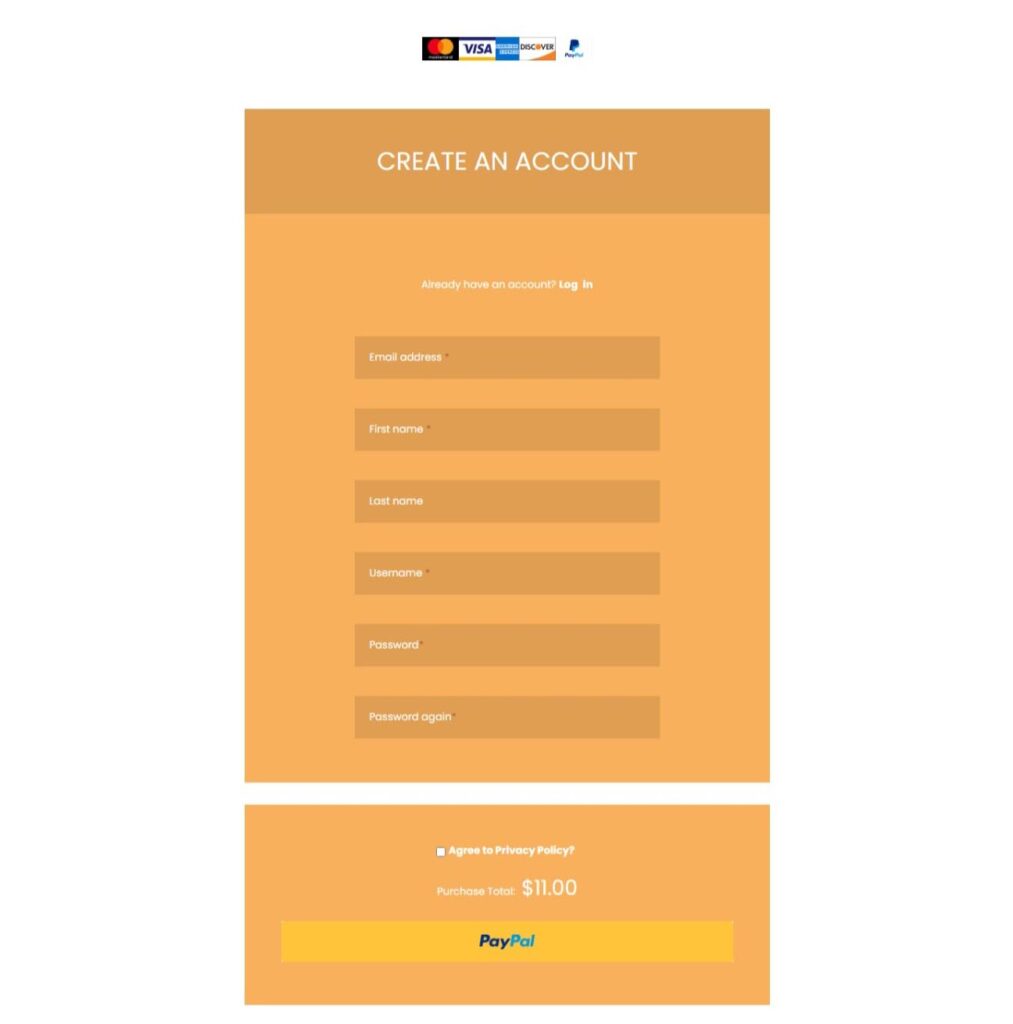
Hint: Make sure to double-check that your email address is correct.
Select your preferred payment option and enter your payment details. Take a moment to review your order before finalizing your purchase.
Paying by PayPal Button Or Pay Now Button
If You are paying from INDIA then select INR currency otherwise Please select USD currency. To complete a purchase using Checkout’, and Click ‘PayPal / Pay Now’ button.
You will be directed to a secure PayPal page to make your payment through your PayPal account (or with a credit or debit card through PayPal’s Guest Checkout option) and then returned to PackagingSeller.com to finalize your order.
Downloading your items
Once you’ve purchased your items, we recommend downloading them immediately, as the download link will expire after 6 months from the purchase date on PackagingSeller.com.
To download your item:
- Hover on the Dashboard menu.

- click on the Purchase History from the drop-down menu.
- Click the ‘Download and details’ button next to the item.
- Click Purchased file name which contains all source files.
- You can also click Download History for download the files
